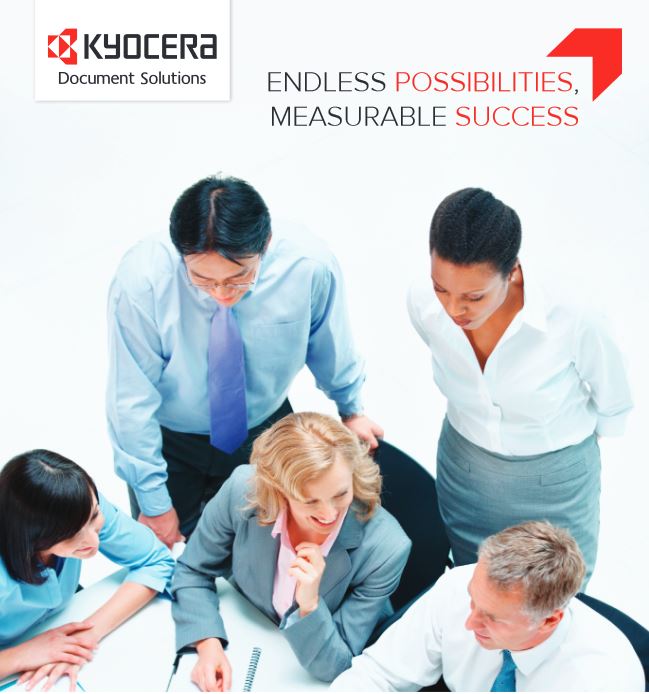AccessLock
The Correct Access for the Correct Users
Because there are many different sets of document workflow needs within an organization, often times MFPs, or specific functions of MFPs, do not need to be used by certain employees, groups or even departments. One department January require the ability to send faxes, while another department only needs to utilize printing. Your organization can realize improved document security and cost savings, if specific features of your MFPs are only used by those who really need them.
The AccessLock application is designed to meet this task by aligning usage of Kyocera HyPAS-enabled MFPs with the precise needs of groups or departments within your organization.
Set Passwords and Card Authentication to Access Functions
Using AccessLock, you can be assured that far fewer unnecessary functions are performed and that your document workflow costs are reduced. As an example, if one department only needs to utilize MFPs for printing, your system administrator can use AccessLock to prevent that department from scanning, copying or faxing.
Because AccessLock integrates with Active Directory, user rights and restrictions are easy to implement and manage. AccessLock also meets advanced authentication needs with password or proximity card authentication, while also allowing a “Public Access” button so certain job functions can be performed without logging on to the MFP.
AccessLock is a powerful application that drives document workflow cost savings and security for your organization.
- Control device accessibility and specific functions
- Allows system administrators to set rights and restrictions for print, scan, copy and fax functionality
- Allows system administrators to set rights and restrictions for print, scan, copy and fax functionality
- Provides groups/departments with functionality they really need while restricting what is not related to their job functions
- Integrates with Cryptek CAC/PIV and Kyocera’s Card Authentication Solution for advanced authentication
- Integrates with Active Directory for simple and efficient user and group management
- Compatible with all HyPAS-enabled Kyocera MFPs
Powerful MFPs, Printers and Software
Arkansas Copier Center offers an award-winning range of device technology, from desktop printers and multifunctional printers to robust color and black & white multifunctional products and business applications, that turn otherwise complex document workflows into simple processes. Our award-winning hardware and software will help your organization improve productivity while saving you money. To find out how we can help your and your business or organization, call us today or fill out the form to the right.